The flashcard page on the site has been updated with a new format.
The old format was quite outdated, requiring Java and not being mobile friendly. The new version should work fine on mobile browsers – both desktop and mobile, without requiring any additional software to be downloaded. It uses a similar format to the level test that was added recently.
Additional modes and options will be added to this page in time, so keep sending me your feedback.
When you first go to the page, you will see a settings page:
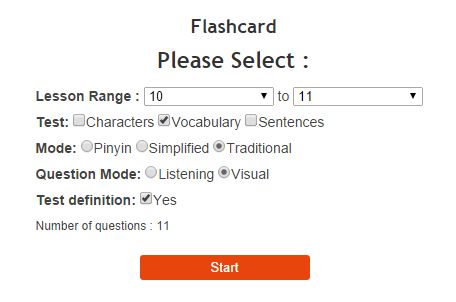
Lesson Range: You can choose to test yourself on a single lesson, or you may select an entire lesson range. Your previously selected lesson range will be shown here. As you change the lesson range, the number of questions in the test will be updated at the bottom of the screen, above the Start button.
Test: You can choose to test individual characters, all vocabulary and sentences as well.
Mode: Choose between testing pinyin (if you’re not studying characters), simplified or traditional characters.
Question Mode: If you want to test your listening skills, choose listening. If you want to test your reading skills, choose Visual.
Test Definition: If you select this option, then each question will have two parts – one testing your recognition of the Chinese, and another asking you to select its English definition.
When you are ready to begin the test, press Start.

If you have chosen Listening mode, you will hear a word and will be asked to type in the pinyin for it. If you have chosen visual mode, you will be shown the characters and will be asked to type it below. Type in the pinyin for the characters, and select the characters that match the question.
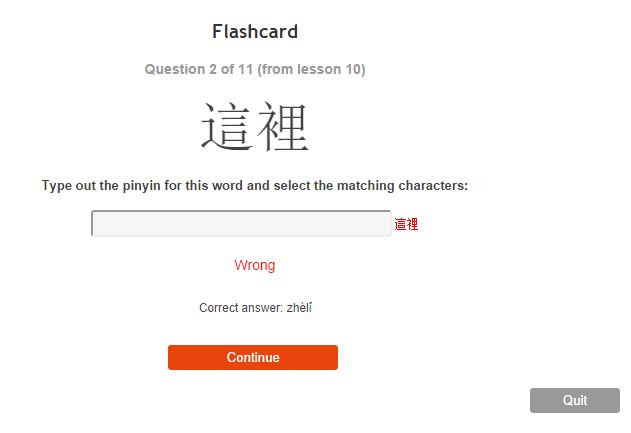
If you enter an incorrect answer, the correct answer will be shown on screen for you.
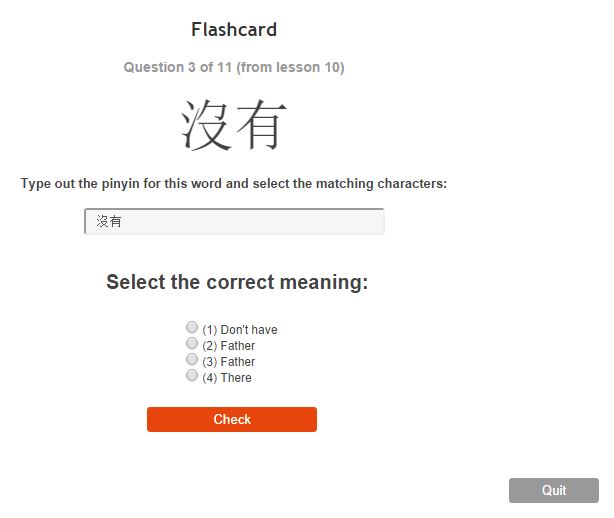
If you have chosen to test definitions as well, then you will be asked to choose the correct definition, after you typed in the correct pinyin.
Try it out and let me know what you think.

Hi. I just wanted to give some feedback on the new format for flashcards. I like that it’s easier to run the program, but I must say I liked the old content better. First, the “wrong” answers are too obvious for the English translations. It would be a better review to have us think harder to select the correct answer (although this would involve creating wrong answers intentionally instead of just using the “right” answers from other vocab words). Also, I’m not really sure how to explain this, but on the old format, I could set it to show me the Chinese characters, then select my level of confidence in answering the question (which was great), and then see the pinyin. In the new version, I only get the pinyin if I intentionally get the answer wrong. So, I’ve found myself going through the flashcards intentionally getting them all incorrect so that the pinyin will flash before me. I guess this is because I already know the meaning from the characters, and I want to test myself on my ability to pronounce them correctly. So, I was hoping at some point an option would be added for people like me, so we can see characters and then guess the correct pinyin. Thanks for listening!
Hi Susan,
Great feedback. I’ll need to think about the “wrong answer” issue and if there is any easier fix.
Regarding just guessing the pinyin issue, I’ll add a “Review” mode to the options. This way, instead of having to type the answer you can just click a button to review the answer. Good idea!
Keep sending me any other ideas you have about this or any other feature on the site.